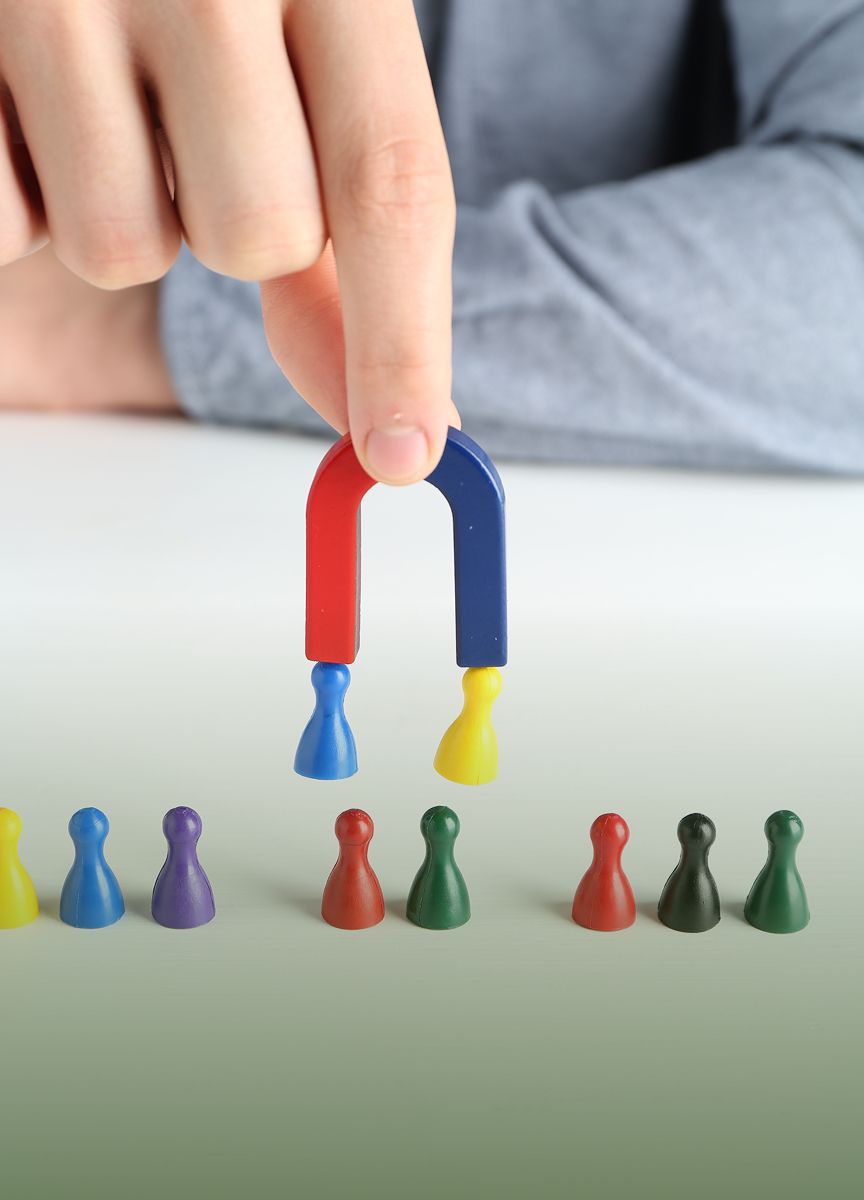

Online Strategies
What is a Lead Magnet. Examples and meaning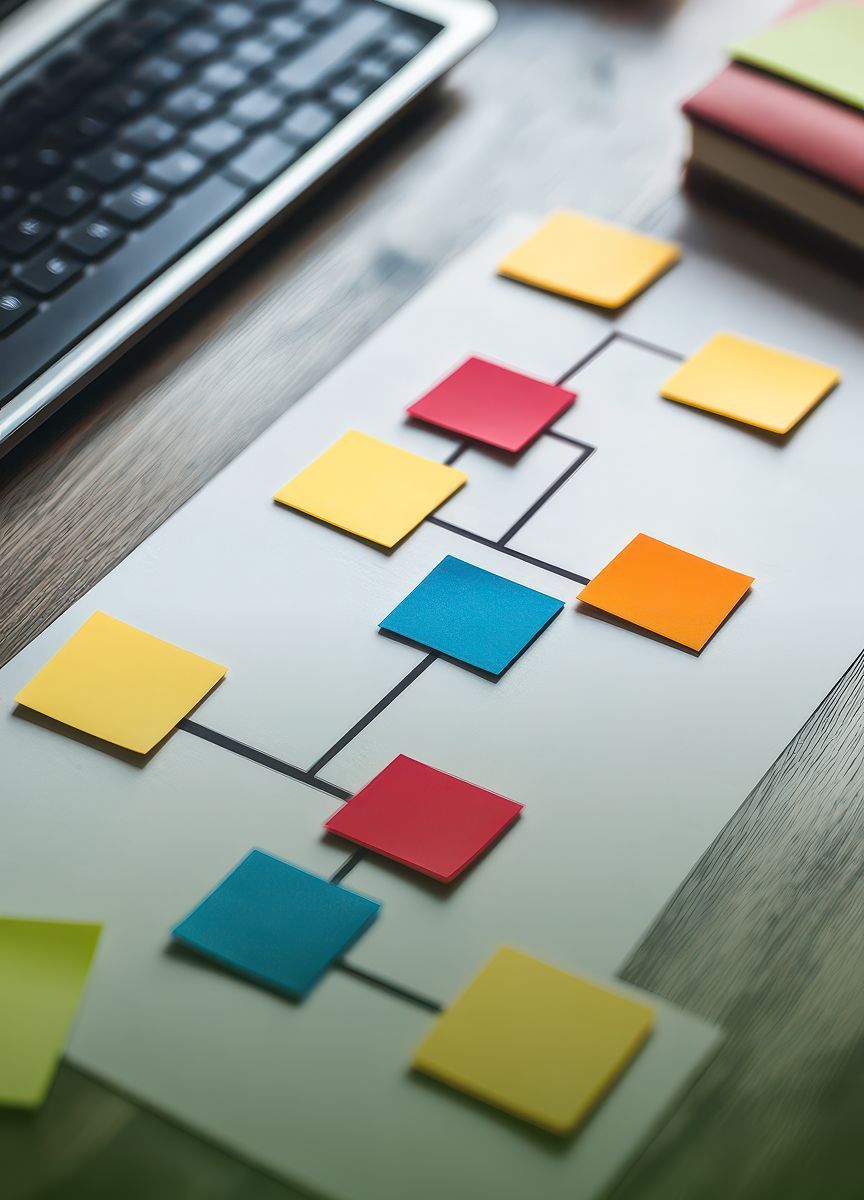
Have you ever felt lost in a hospital?
It happens to me every time I go to one.
The number of corridors, waiting rooms, offices, floors, stairs, elevators... is so brutal that even with neons you often find the office or room you are looking for the first time.
So you're going to visit an admitted relative and he says “I'm in room 616B”.
“I'm looking for a map and I'm going”
Hospitals are like websites, we need a good system of corridors and signs to reach our destination.
In the case of websites, what allows us to reach the URLs we are looking for are internal links, the famous interlinking.
Today I become a warden to take you through the corridors of your website.
First of all, we must go back to define what an internal link is.
An internal link is a link that connects two pages of the same domain. The typical hyperlink that we find on a website and that takes us from one URL of the page to another.
On the other hand, incoming external links are those that point from other domains to ours through a link. Nor should we confuse them with outbound links, which would be links that point from our domain to that of a third party.
With this obvious fact clarified, let's get to the heart of the matter.
Knowing a component, now yes, we can define what the system would be.
Internal linking is the set of internal links that define the link architecture of a website.
All the links that we find in a project and have as their origin and destination a URL of the same domain, would therefore be part of the internal link.
***Easy, isn't it? ***
**Let's go with the value of all this, which is a lot. **
First, internal linking responds to a fundamental need for usability for the site, which is that visitors can navigate between existing pages in an easy and accessible way.
Explain to me how you can get to a product sheet in an ecommerce if you don't have access to categories from the navigation and in turn, those categories don't list the products linked to their listings.
You can't, just like you won't be able to get to the doctor's office on the 3rd floor if you don't have an elevator or stairs.
Without a doubt, a website is not usable without a properly designed internal linking system.
And second, not least, we have the whole SEO theme.
Because internal linking is one of the most powerful search engine optimization we have.
And there are several causes:
Basically, we can enjoy many other SEO benefits thanks to linking, but these three previous points are where we will be able to apply the most weight with our optimizations in the area of internal linking.
Given the importance, we are going to give some thought to the topic in order to know how we are currently doing and what improvements we can apply.
Normally internal linking is usually minimally covered for the most basic UX functionalities, but sometimes its construction is not designed to also facilitate the tracking or optimization of certain KWs or pages.
Let's go in parts.
Before you begin, take a look at this and reflect on whether it's something you already have control over:
With that clear, it's time to audit our internal linking.
Great, all under control then, let's start by reviewing some key aspects of internal linking that are common suspects in most medium or large projects.
This is undoubtedly the main problem caused by a bad internal link architecture.
Having orphan pages means URLs without internal links. Something that makes them inaccessible to users and doubtfully trackable for crawlers.
We can identify these types of URLs in different ways.
The result of these checks will have to be crossed with the previous reflections to **check if these orphaned URLs are really a usability and SEO problem or are they just a UX problem. **
** How many links do I have to cross to get to a URL? **
These links will mark the level of depth at which a page is located, and again, we found that this may bea UX problem, since the greater the number of clicks, the lower the likelihood of being found by the user, but it is also a worrying topic for SEO.
Crawlers have limited crawling for each project and those URLs that have higher levels of depth suffer from less crawl or even non-existent.
**A URL that is not crawled, as a general rule, is a URL that is not indexed, ranked or loses positions. **
Conclusion, not good.
Again, we can make use of crawlers to determine the depth of each of the URLs and make decisions.
If you had to say logically the most linked URLs in a web project, what would they be?
This doesn't always have to be the case, but most projects usually do.
So, **what happens if in the analysis we detect that the most linked URLs are the size guide, or a downloadable PDF, an internal access to a noindex URL... **
In these cases, and in many similar cases, the internal link is poorly distributed, giving more flow of links to uninteresting URLs that decompensate those that do have a positioning objective.
You can list URLs by their “number of inlinks” metric and simply ordering from highest to lowest you will find obvious problems if any.
We have seen that internal links are also very useful fortransferring information about the KW target of the destination URL.
If we are able to use optimized anchors in our internal links, we will be making much better use of all their qualities.
It is true that it is not always possible, but if we have the opportunity to do so, even partially, it is a highly recommended optimization.
A common mistake is to have active internal links that lead to inaccessible URLs.
We can find 404, something that offers a bad experience for both the user and the crawlers.
We can also see blocked URLs in the robots.txt file. This case is more tricky, because although users won't experience any problems, crawlers won't be able to access that page. This is seen a lot with the use of filters with parameters in ecommerce.
Nor is it a problem for the user that we link canonicalized URLs, noindex or with a redirect, but for robots things change.
Once again, this can be identified with a trace from your favorite crawling tool.
It's clear that in order to audit all this, and as I've been telling you before, we need to use specific tools.
We start with the use of a crawler and then we can make use of other complementary tools.
It is one of the most used tools by the SEO community, due to its versatility and price.
For the internal linking topic this is a must. We need it to launch all the commented crawls.
**With these traces we will be able to obtain all the necessary data to audit the previous points and also easily exportable to Excel. **
Because it connects to the Search Console and Analytics APIs, we can also cross the line and accelerate the analysis process.
I leave you with several interesting links about this tool and its power to analyze internal linking:
On the other side, we have the tool par excellence in link analysis that also does a more than remarkable job of internal tracking projects.
In fact, thanks to Ahrefs we will be able to identify in one click the pages most internally linked to a domain and as an extra all the information related to the best URLs of the site based on external inbound links, positioned keywords, growth...
Now all you have to do is process the resulting data a little.
By the way, we can also use Ahrefs' own tool “Site Audit” which will give us information very similar to that of a Screaming scan, but with a focus already on detected errors and solutions.
Let's move on to the final block where I'm going to tell you some strategies you can use tooptimize your internal linking and keep moving forward.
Remember that these are very general recommendations and that you're going to have to take them to your field, don't freak out thinking that simply by copying and pasting you're going to shoot yourself up in the SERPs.
We roll up our sleeves that this has chicha.
With this strategy, what is intended is to create new internal links that point to our most important pages.
It is essential that you already have this type of pages listed. I would differentiate two groups of TOP pages: TOP desired pages
Listed here are the URLs that we want to become important focuss of attracting traffic. It is possible that they already are, or that they have not scratched a single miserable visit. The important thing is that we have them identified.
There are a lot of motivations for including URLs in this list:
Current TOP pages
If your website has been running for months, surely you will already have data on the behavior of the users on it and their main sources of traffic.
If you handle information like this, we can extract another list of interesting URLs to work with internal linking:
When you have the complete lists, the decision-making work begins on what type of links are most appropriate for each of these types.
Both options have their pros and cons. It is important that you fully adapt this theme to the characteristics of your project.
** “Navigational” links have more serious implications at the site architecture and UX** levels, so they deserve a more in-depth analysis.
However, contextual links are easier to fit and have a more localized impact within the web.
If you have been following the process, we already have the URLs that we want to promote, we also have the type of internal link selected.
Now it's time to see what the source URLs of those links are.
In the case of “navigational” internal links, it doesn't make sense to think about the source URL, **since they are placed in navigation areas that are present in almost all URLs. **
Then let's evaluate the origin of the internal link **contextual type: **
By Semantics
This is always my first choice when choosing a source. I'm trying to find other URLs on the site that have a semantic relationship with the one we want to power. They can mention the keyword, talk about a related topic, list alternative resources... it's a very valuable link.
To find these URLs you have two options:
By Authority
Another interesting option isto enhance contextual internal linking with a focus on the transmission of authority.
If we have URLs with external links, we can use them as a transfusion of authority through internal links to our TOP target pages.
In this case, we go back to Ahrefs and extract the best URLs by links. Two clicks and you're done.
Breadcrumbs are a widely-used resource in terms of UX that allow users to click back to the top level of the URL they are browsing.
At the SEO level, it has multiple implications.
It is known that if we perform structured data markup on these links, Google can offer variations in the appearance of our URLs in search results.
But today we are not focusing on that topic.
The importance today we will give to the fact that **breadcrumbs generate an internal link structure that has a significant impact on the whole.
We could think of them as “navigational” links because of their UX approach, but at the SEO level it differs a lot since they have a dynamic character and may vary in one URL or another.
Having said all of the above, the breadcrumb links make up an interesting silo structure.
Before continuing, let me tell you what these links should be so that they make a little sense and are well optimized.
First of all, and this is a common mistake, they should not link to the URL we are browsing. That is, if I am on the “Nike AirJordan” product sheet, the route described by the breadcrumbs should only have links to the higher categories and Home, never a self-reference link.
Nike> Air Jordan Shoes> XXX Jordan Model ❌
Nike> Air Jordan Shoes> Model XXX Jordan ✔️
Another common mistake islosing the opportunity to optimize the link to the home, including an icon or a generic word like “home” as an anchor.
Home>Air Jordan Shoes> Model XXX Jordan ❌
Nike> Air Jordan Shoes> Model XXX Jordan ✔️
*** What are the benefits of working with breadcrumbs? ***
Basically, we are ensuring that at each level of depth we link to the previous, automatically generating more links for the higher levels that are the ones we usually want to position (categorizations)
This optimization has more impact on projects that manage multiple levels of categorization and a large volume of products, but we have to be aware that sometimes an optimal link is not achieved.
For all of the above, without a doubt **I recommend working the breadcrumbs on all projects that have several levels and list elements in categories, but always being aware that it is not an automatic solution and that the framework will have to be reviewed and improved more manually.
We entered swampy terrain, but I didn't want to miss one of the usual techniques we find to sculpt the framework of internal link architecture.
Obfuscate is a verb that became very fashionable in the SEO sector a few years ago and that comes to say*** “hide for Google” *** certain information while users can continue to access it.
That said, it seems that we are dealing with a “cloaking” technique, but the truth is that its use is quite common and the intention with which it is used is not as obscure as the term I refer to.
On a technical level, involves generating a link between two URLs but avoiding the use of the classic `` tag and using JS-like alternatives.
** [I'll leave you a post where they explain this beautifully.] (https://www.mecagoenlos.com/Posicionamiento/ofuscando-enlaces-para-mejorar.php) **
We have commented that internal links in navigation areas are vital for UX, but there are occasions that are unnecessary for SEO.
These *** “Disposable SEO” links*** are repeated in all URLs consuming tracking resources and absorbing a portion of the valuable link juice so they are not good business.
Faced with this situation, it is proposed to obfuscate these links, preventing Google from taking them into account both for its crawling and for the transfer of authority, while users will continue to make regular use of these links.
I'm a big supporter of this technique and I use it when there's an occasion that really deserves it, it's not something you always do.
I usually apply it on the following occases:
These are the most common options, I repeat that each project is a world and there will be times when indexing certain filters will be premeditated, or even the use of obfuscation doesn't fit the SEO team's work style... it's a technique that works for me and I'll apply it precisely when I see fit.
The last of the strategies, this one has a component more aimed at improving the CTR of search results than a modification of authority or tracking.
You already know that there is the possibility of placing internal links that take you directly to a specific section of the content of a page.
They are used a lot in the content indexes that we see at the beginning of the posts (this is an improvement that we are about to implement in theBakery) and that allow us to jump directly to the information you want to consume.
*** What makes it especially interesting for SEO? ***
The use of these links can cause the search results for that URL to **expand their information by showing these “anchor” links directly in the SERPs ** and that is very attractive and above all useful for users.
—
**And so far the blow goes. **
In this post, I have scraped 1% of the information that exists around the internal link, I highly recommend that you continue to investigate, do tests and analyze how others do it to draw your own conclusions and strategies.
As always, if you have any questions, I urge you to post your question on [Twitter] (https://twitter.com/guitermo) and let's start discussing.
And if what you need is for us to directly give you a cable with your link architecture, below you have a form where you can contact us immediately.
También te puede gustar
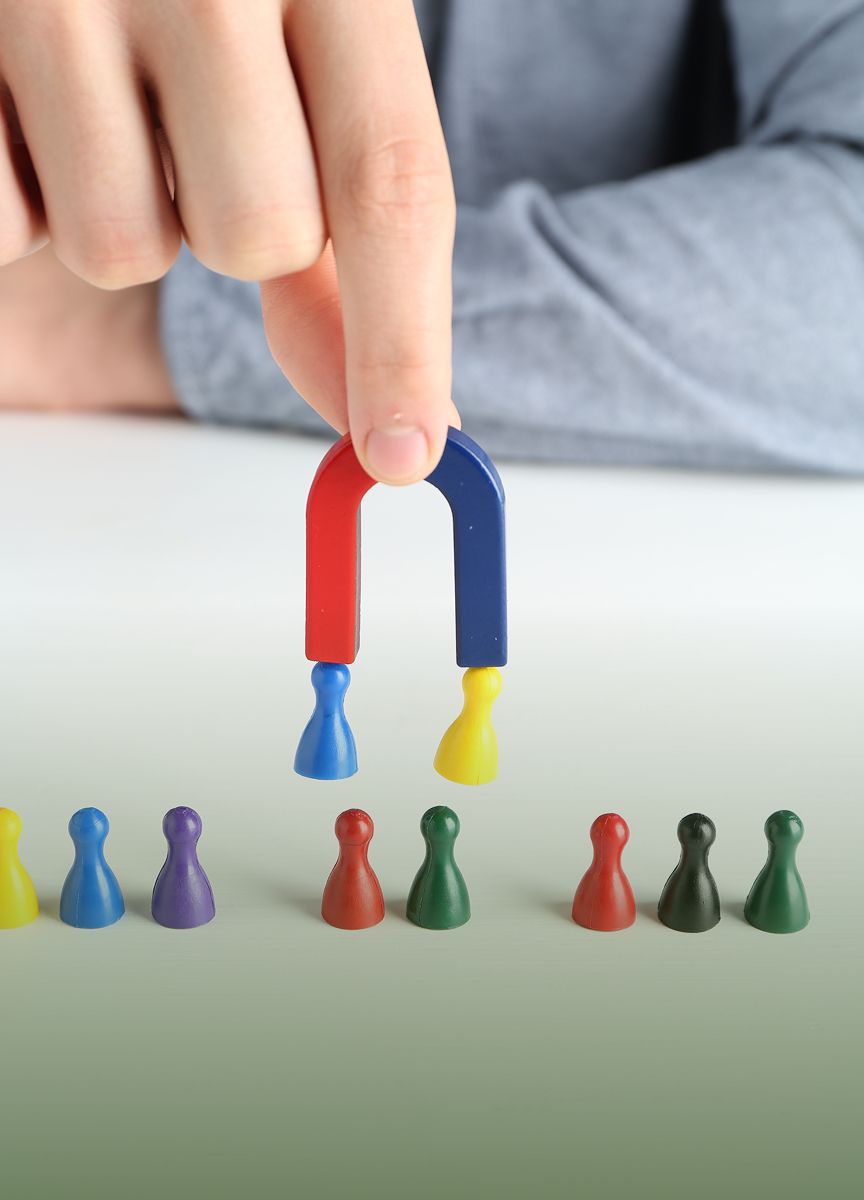

Online Strategies
What is a Lead Magnet. Examples and meaning

Online Strategies
Examples of successful landing pages

000 THECOOKIES Terminal v1.0
Type your email to start a conversation with our AI assistant.
────────────────────────────────────────────────────────